How Do I Spend $8,512 Per Month On Software? [Full Breakdown]
Are these expenses even worth it anyway?
Hola from Mexico City 🇲🇽
(It’s my last weekend here before I head to Buenos Aires 🇦🇷 — if you have any recommendations while I’m there, please let me know!)
This month my software bill came out to $8,215. Damn!
And it had been a while since I did a deep dive into where all of those dollars were going.
Turns out, every piece of software on that list is critical to keep our business running.
So today I’m going to walk through every one of them that my 29 employees use across 5 different areas:
Text Content
Video Content
Marketing & Sales Funnels
Operations / Miscellaneous
Course Hosting, Payments, and Banking
And for every piece of software, I cover:
What it does
Why we use it
How much it costs
Where it’s used in our business
Alternatives we’ve considered
And whether or not this is essential for a beginner
So if you run a business or are interested in starting one yourself, this breakdown is for you.
Let’s get into it 🤓
For those of you who learn best via video, here’s the link:
And for those of you who learn best via audio, here’s the podcast link (Spotify and Apple Podcasts)
And for those of you who like to read, here’s the text version. Keep in mind, this was an off-the-cuff outline for the video, so I go far more in-depth over there.
Here’s the high-level overview of each section:
1. Marketing & Sales Funnels
2. Payment Processing & Course Hosting
3. Text Content
4. Operations
5. Media Production
Now for the deep dive.
Marketing & Sales Funnels
ConvertKit
What it does
Runs all of our email marketing automations
All communication with leads & customers
Why we use it
It was the first choice we made back when we hadn’t even generated $25k in revenue
It just straight up works and is extremely reliable
At this point, we have so much equity built up in their system that trying to switch to something else would be inflicting extremely unecessary pain
Who on the team uses it
Primarily our marketing team, but all teams use it for communication and emails send on their behalf
How much does it cost?
Charges scale up as you get more subscribers
Alternatives we’ve considered
Basically none
But Hubspot, GoHighLevel, Beehiiv, and others are alternatives out there
Essential as a beginner?
Yes, highly recommend
Substack
What it does
Hosts the personal newsletter of me & my co-founder
Hosts our paid Write With AI newsletter
Why we use it
Best choice for simple free and paid newsletter
Built in referral engine + Substack notes is starting to take off
Who on the team uses it
Me and Cole for writing our newsletter
Justin who ghostwrites our WWAI newsletter
How much it costs
Free for free newsletters, 10% for our paid newsletter which is a little bit steep as we continue to grow but the network effects outweigh the costs
Alternatives we’ve considered
ConvertKit, but unnecessarily complex for this newsletter
Beehiiv, but we have no issues with what Substack is charging right now
Carrd
What it does
Hosts our standalone email opt-ins like startwritingonline.com, premiumghostwritingblueprint.com, startwritingwithchatgpt.com, theyearlyreview.com, etc. as well as many of our viral drop assets
Why we use it
Fastest & cheapest choice for spinning up standalone 1-page websites
Who on the team uses it
Marketing team whenever we need to spin up a new opt in
How much it costs
Extremely cheap, like $19 for the year or something like that
Alternatives we’ve considered
None
Essential as a beginner?
Yes, highly recommended
Webflow
What it does
Hosts our nicely-produced multi-page website like ship30for30.com, premiumghostwritingacademy.com, dickiebush.com, nicolascole.com
Why we use it
Industry-standard best choice for highly responsive and crisply designed websites
Allows us to design nice pages as well as host blog content on the same website
Who on the team uses it
Very little “new” stuff is happening here, but every week we upload our newsletters to the website
How much it costs
$39 per month per website
Alternatives we’ve considered
None
Essential as a beginner?
No - only when looking to host a blog of some kind
Testimonial
What it does
Allows us to embed client testimonials right on our various landing pages
Why we use it
Beautiful design + seamless capturing & displaying of testimonials
Allows us to design nice pages as well as host blog content on the same website
Who on the team uses it
Success team has students fill out testimonials after they’ve finished the program if they want to share their experience
This then automatically populates on the embedded widget across our various websites, meaning those are constantly refreshing with new people
How much it costs
On the pricier side - Insert information on pricing
Alternatives we’ve considered
TrustPilot, but not a bottleneck right now
Essential as a beginner?
No
RightMessage
What it does
Allows us to deliver contextual opt-in messaging and CTAs to website visitors
Why we use it
Gives us a bump in email conversion due to displaying the right message (get it?) to the right person at the right time
Where’s it used in the funnel
On all of our major website pages for scrollable email capture form & exit capture
How much it costs
$169 per month
Free alternative
None
Essential as a beginner?
NO
ManyChat
What it does
DM automation tool for managing inbound conversations and setting appointments.
Why we use it
Automates direct message (DM) outreach and follow-ups.
Helps streamline lead generation on social platforms.
Frees up team bandwidth by reducing manual responses.
Who uses it
Sales and marketing teams.
Cost
Free plan available; Pro starts at $15/month.
Alternatives
MobileMonkey, Chatfuel.
Essential for beginners?
No, but valuable for social media lead generation.
Typeform
What it does
Survey-capture tool of choice for leads, client surveys, internal surveys, anything where we want to gather data from someone
Why we use it
Most user-friendly and high-converting survey software out there
Connects nicely with our CRM tools to capture data in a groupable way
Where’s it used in the business
On the application page of our PGA website
On the 1:1 consulting waitlist page for my business consulting
On client NPS surveying
How much it costs
On the pricier side - $69 per month for our plan with 5k+ responses per month
Alternatives we’ve considered
Google Forms / Airtable Forms
Essential as a beginner?
No -> but you need something to gather information
Calendly
What it does
Call scheduler for our sales team, success team, and 1-off meetings
Why we use it
It just works! Great integrations, great UI, has one single job and does it very well
Where’s it used in the business
On our call-booking page when someone fills out an application to join
In all of our student success automations to book 1:1 support calls
How much it costs
On the pricier side - $19 per seat
Alternatives we’ve considered
OnceHub & iClosed, but not currently a bottleneck in our business
Essential as a beginner?
Yes - must for any business that books sales calls
Namecheap
What it does
Buying and managing domains.
Why we use it
Affordable and simple to use.
No unnecessary upsells.
Reliable DNS management and security.
Who uses it
Operations team.
Cost
$10-$15/year per domain.
Alternatives
GoDaddy, Hover - all basically do the same thing
Essential for beginners?
Yes - OWN YOUR CUSTOM DOMAIN
——
Course Hosting & Payments
Skool
What it does
Our go-to platform for hosting courses & communities.
Why we use it
World-class usability, speed, and simplicity.
Acts as a “blog” repository for newsletters and free groups.
Extremely bullish on its growth in the next 24 months.
Who on the team uses it?
Course and community managers.
How much does it cost?
$99/month per community
Alternatives we've considered
Circle, Mighty Networks, Teachable -> Skool has the best interface and we are in the most number of active communities there as well
Essential as a beginner?
No, but great once you have courses and a community.
Samcart
What it does
Our platform for creating products and processing payments.
Why we use it
Simple, all-in-one checkout solution.
Integrates with our other platforms.
Who on the team uses it?
Finance and product teams.
How much does it cost?
$319 per month for the Scale plan, but cheaper for less volume
Essential as a beginner?
No, unless you need a more advanced checkout system.
What it does
Handles all payments for coaching programs and products.
Why we use it
Industry standard for online payments.
Reliable and integrates with everything we need.
Easy to set up, use, and scale with.
Who uses it
Finance and operations teams.
Cost
2.9% + $0.30 per transaction.
Alternatives
PayPal, Square, GoCardless.
Essential for beginners?
Yes - you need to a way to collect money
Mercury
What it does
Business banking solution for managing company finances.
Why we use it
Digital-first banking built for startups.
No fees, high usability, and integrates easily with accounting tools.
Great customer service and user experience.
Who uses it
Finance team.
Cost
Free (no monthly fees).
Alternatives
Brex, First Republic, Chase, but Mercury is by far the best
Essential for beginners?
Yes, highly recommend
What it does
Manages bookkeeping and taxes.
Why we use it
Automates financial reporting.
Keeps everything tax-compliant.
Works seamlessly with Stripe and Mercury.
Who uses it
Finance team.
Cost
$1000 per month
Alternatives
Bench, QuickBooks, Xero.
Essential for beginners?
Yes, unless you do your own books.
Operations
ZenDesk
What it does
Powers our customer support email system
Why we use it
It was the first thing that popped up on Google when I wanted to upgrade our support system
Where’s it used in the business
Every email that comes in is tagged and used to manage support requests / password resets / general questions
How much it costs
$139 per month
Alternatives we’ve considered
Not sure - this was the first one I found on Google
Essential as a beginner?
No, just handle with your gmail to start
Airtable
What it does
The SINGLE MOST IMPORTANT PIECE OF SOFTWARE IN OUR BUSINESS
CRM, payments system, data tracker -> Google Sheets on steroids with integrations and automation
Why we use it
It just works! Great integrations, great UI, has one single job and does it very well
Where’s it used in the business
Marketing team, sales team, customer success team, finance team, is it where we have basically all of our data
How much it costs
$1134 per month, charged based on number of records + number of people who are admins / have edit access. Worth every penny
Alternatives we’ve considered
Hubspot, Close.io, GoHighLevel, but not a bottleneck right now
Essential as a beginner?
YES - start collecting your data now - the earlier you start this the better
Zoom
What it does
Video conferencing for internal meetings and coaching calls.
Why we use it
Reliable and widely used.
Essential for any cohort-based program.
Scales easily for webinars and large calls.
Who on the team uses it?
Entire team.
How much does it cost?
Free for basic, $15-$20/month per host for Pro plans.
Essential as a beginner?
Yes.
PandaDoc
What it does
Handles contract signing and document management.
Why we use it
Makes sending and tracking contracts effortless.
Provides legally binding e-signatures.
Helps keep agreements organized.
Who uses it
Sales and operations teams.
Cost
Starts at $19/month per user.
Alternatives
DocuSign, HelloSign, Adobe Sign.
Essential for beginners?
No, unless handling frequent contracts.
Addevent
What it does
Syncs community events to Google Calendar dynamically.
Why we use it
Automates event reminders for members.
Saves time on manual calendar updates.
Who on the team uses it?
Community team.
How much does it cost?
$129 per month, a bit pricey given how specific it is but they charge per number of registered users and we have quite a big community
Essential as a beginner?
No.
Notion
What it does
Powers our internal team wiki.
Stores all SOPs, team meeting notes, and operating documents.
Central ized hub for internal knowledge management.
Why we use it
Acts as a single source of truth for our internal operations.
Flexible and easy to update, making documentation accessible and scalable.
Not the most organized, but it gets the job done for our needs.
Who on the team uses it
Everyone in the company—marketing, sales, operations, and customer support.
How much does it cost?
$10 per user per month
Alternatives we've considered
Coda, Confluence, Google Docs, Slite -> Notion has the best interface
Essential as a beginner?
Yes. If you're running a team, you need a centralized place for SOPs and key information.
GSuite (Google Workspace)
What it does
Powers our team email setup.
Google Sheets is used for one-off calculations, projections, and dashboards when we need more flexibility than Airtable.
Why we use it
Industry standard for professional email and document collaboration.
Seamlessly integrates with other tools we use.
Google Sheets offers flexibility for quick calculations and data analysis.
Who on the team uses it
Everyone (email).
Sales and operations teams use Sheets frequently for tracking, reporting, and analysis.
How much does it cost?
$24 per user per month
Alternatives we've considered
None -> USE GMAIL
Essential as a beginner?
Yes. Having a professional email domain and basic cloud-based collaboration tools is non-negotiable.
Zapier
What it does
Acts as the "digital glue" connecting our software stack.
Automates repetitive tasks across 100k+ zaps per month.
Replaces the work of 5+ full-time administrative assistants.
Why we use it
Eliminates manual, repetitive tasks, allowing us to stay lean.
Enables integrations between tools that don't natively connect.
Allows us to build custom workflows without needing engineers.
Who on the team uses it
Operations and tech teams manage automations.
Indirectly used by everyone, as many backend processes run through Zapier.
How much does it cost?
Scales based on number of tasks - $749 for us for roughly 100k tasks
Alternatives we've considered
Nothing - this is the industry standard
Essential as a beginner?
Yes, but at a small scale. You don’t need 100k+ zaps as a beginner, but automating even a few key tasks can save massive time.
Slack
What it does
Primary tool for internal team communication.
Aggregates notifications, information, and events into different Slack channels.
Eliminates the need for internal emails—everything happens in Slack.
Why we use it
Helps us operate as a fully remote and asynchronous team.
Reduces clutter in email inboxes, keeping conversations focused.
Slack culture = team culture, so we reinforce our values with emoji reactions, inside jokes, and informal chats.
Who on the team uses it
Entire team. All communication, project updates, and quick questions happen here.
How much does it cost?
$15 per user per month
Alternatives we've considered
None - Slack is the winner
Essential as a beginner?
Yes, if you have a team. If you’re a solo operator, email or iMessage might be fine, but Slack becomes necessary as you grow.
Loom
What it does
Main tool for creating SOPs and process documentation.
Used to record screen shares and video walkthroughs.
Speeds up communication by allowing us to explain things visually instead of typing long messages.
Why we use it
“Always be Looming” mindset—if you're doing a process, record it and look for ways to streamline, automate, or remove it.
Video format makes explanations clearer and easier to consume than written documentation.
Saves time—faster than scheduling meetings for walkthroughs.
Who on the team uses it
Primarily operations, customer support, and leadership for documenting processes.
Sales and marketing also use it to give feedback or explain complex ideas.
How much does it cost?
$19 per user per month
Alternatives we've considered
Tella is a great alternative
Essential as a beginner?
Yes, even for a solo founder. Video SOPs make it easy to onboard future hires and streamline communication.
Written Content
Apple Notes
What it does
My primary tool for writing and storing ideas.
Why we use it
It's simple and frictionless—no distractions.
Other note-taking apps lead to procrastination disguised as productivity.
Instant sync across all Apple devices.
Who on the team uses it?
Just me.
How much does it cost?
Free!
Alternatives we've considered
Evernote, Notion, Obsidian.
Essential as a beginner?
No, but if you’re in the Apple ecosystem, it’s a great writing tool.
BrainFM
What it does
Plays science-backed audio to enhance focus.
Why we use it
Instantly helps with deep work.
Minimizes distractions.
Who uses it
Primarily me, but anyone can use it.
Cost
$6.99/month or $49.99/year.
Alternatives
Endel, Noisli, Spotify playlists.
Essential for beginners?
No, but recommended.
Typeshare
What it does
Helps craft long-form posts, carousels, and Atomic Essays.
Why we use it
Simplifies the writing process with structured templates.
Makes it easy to format engaging Twitter threads and LinkedIn posts.
Great for turning ideas into polished content.
Who on the team uses it?
Content and marketing team.
How much does it cost?
$20 per month
Alternatives we've considered
Google Docs, Notion, Evernote.
Essential as a beginner?
No, but helpful if you're serious about writing content.
Hypefury
What it does
Manages scheduled content across LinkedIn, Twitter, and Instagram.
Why we use it
Automates social content scheduling.
Simplifies cross-posting.
Who uses it
Marketing team.
Cost
$49 per month
Alternatives
None - been a Hypefury user from the beginning
Essential for beginners?
No, unless posting frequently across multiple platforms.
ChatGPT
What it does
Our go-to AI tool - used for synthesizing and organizing ideas, brainstorming content ideas, streamlining internal workflows like sales call transcript analysis, and just generally what I use to search for answers
Why we use it
It’s the best AI tool for us
Who uses it
Everyone on the team
Cost
$20 per month
Alternatives
Claude for actual writing of copy, but they are pretty close
Essential for beginners?
Yes - you need to be integrating AI into your workflow
Media Production
Canva
What it does
Used for 1-off images, eBook mockups, course banners, etc.
Why we use it
Incredibly easy to use—anyone can create designs.
No need for a dedicated designer for simple tasks.
Fast and flexible.
Who uses it
Marketing team, content creators, designers.
Cost
$12.99/month for Pro.
Alternatives
Adobe Photoshop, Figma.
Essential for beginners?
Yes - need an easy way to make designs
Riverside
What it does
Primary podcast recording platform.
Why we use it
High-quality, studio-level audio and video recording.
Cloud-based storage with local recording backup.
Easy guest access—no software downloads needed.
Who uses it
Content team and podcast hosts.
Cost
$15 per month to record in high quality
Alternatives
Zencastr, SquadCast -> but this one just works
Essential for beginners?
No, unless running a podcast.
Transistor FM
What it does
Distributes our podcast across all major platforms (Spotify, Apple Podcasts, etc.).
Why we use it
Simple, all-in-one podcast hosting and analytics.
Automates RSS feed distribution across multiple platforms.
Provides listener insights and performance tracking.
Who uses it
Content team and podcast editors.
Cost
Starts at $19/month.
Alternatives
Anchor (now Spotify for Podcasters), Buzzsprout, Libsyn.
Essential for beginners?
No, unless launching a podcast.
Frame.io
What it does
Cloud-based video review and collaboration platform.
Why we use it
Allows team members to give timestamped feedback on video edits.
Streamlines the revision process without endless back-and-forth messages.
Fast cloud rendering and sharing capabilities.
Who uses it
Video editors and content team.
Cost
$15 per month for easy feedback
Alternatives
Wipster, Vimeo Review, Dropbox comments.
Essential for beginners?
No, unless handling a lot of video content.
Captions
What it does
Automatically generates captions for videos and short-form content.
Why we use it
Saves time adding captions manually.
Helps increase engagement and accessibility.
Customizable fonts, animations, and translations.
Who uses it
Video editors and social media team.
Cost
Starts at $9.99/month.
Alternatives
Descript, Subly, Kapwing.
Essential for beginners?
No, but highly recommended if posting video content.
Aaaaand that’s it. That’s the full breakdown — hope you found that helpful!
If you have any follow-up questions on any of the softwares I listed, please leave a comment or hit reply to this email and I’ll get back to you as best as I can.
See you next week!
Dickie
PS… If you missed last week’s edition, I shared the most personal newsletter I’ve ever written—a full reflection on how I’m clawing myself out of a 4-month rut. I walk through how I got here, what I’m doing about it, and how I’m starting to feel the first inkling of momentum in months. You can read the full reflection here:
How I'm Clawing Myself Out Of A 4-Month Rut
The last 4 months have been the most challenging 4 months of my life.
This Week’s Beats 🎧
My Businesses & Social Media Links
Looking to start writing online? Here are a few places to start:
Ship 30 for 30 — Publish 30 pieces of content in 30 days
Premium Ghostwriting Academy — Become a ghostwriter for business owners
Typeshare — All-in-one software to publish ideas on the internet
Write With AI — Turn ChatGPT into your personal writing intern
Follow me across platforms:






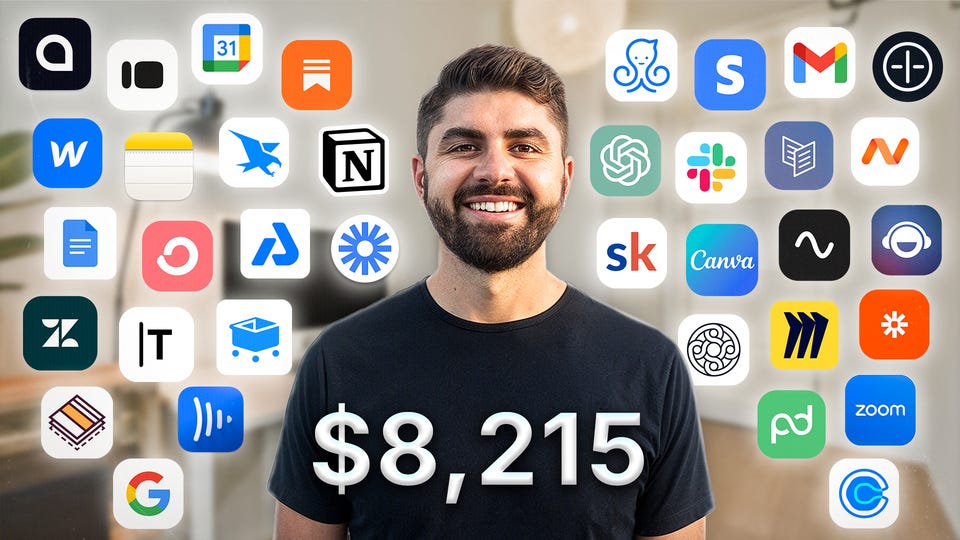
This was very helpful, esp. the beginner y/n.
Dickie - Many people want their software for free.
But the underlying point of this article is that all this software and automation and your employees should be considered investments, not expenses.
And by laying out $8K+ in software monthly, how much time are you saving, how much of your impact are you able to scale, and how much then are you able to earn, roughly?